Apple’s iOS 14 will be announced in the Big Event in June-2020 which you can download ios 14 beta for your iPhone and iPad after the event is done, users who want to try iOS 14 beta Profile which can be download in advance from the Apple official Site Beta.apple.com
iOS 14 Profile
IOS 14 Beta Profile Supported Devices
if you see your selected device in the following list then you are able to download iOS 14 on your iDevice.
- iPhone 6s
- iPhone 6s Plus,
- iPhone SE,
- iPhone 7,
- iPhone 7 Plus,
- iPhone 8,
- iPhone 8 Plus,
- iPhone X,
- iPhone XR,
- iPhone XS,
- iPhone XS Max,
- iPhone 11,
- iPhone 11 Pro,
Features of IOS 14
As per rumours the features of IOS 14 can be listed Below
- NEW WALLPAPER IN IOS 14 BETA
- SHARE A PHOTO WITHOUT A LOCATION
- ATTACHMENT IN THE CALENDAR
- CONNECT BLUETOOTH MOUSE
- ADJUST MOUSE CURSOR
- TIME-SYNCHRONOUS LYRICS
- OTHER LANGUAGE FOR INDIVIDUAL APP
- IN PUBLIC TRANSPORT DISRUPT
How To Download IOS 14 Beta
- Open the Safari browser on your iPhone, iPad, or iPod touch and follow this link.
- Click on the Green Download button to download the beta profile.
- In the pop-up window that appears, click “Allow”.
- Launch the Settings app, go to the General menu → Profile, select the downloaded iOS 14 & iPadOS 14 Beta Software Profile, and click the Install button in the upper right corner.
This action allows you to install the iOS 14 beta profile for developers, which in turn will allow you to upgrade your iPhone or iPad to the new iOS 14 beta. - Enter the password code and confirm the beta profile setting two more times.
- Click Restart.
- After the reboot, open the Settings app again, go to the “General” → “Software Update” path and click the Download and Install iOS 14 button.
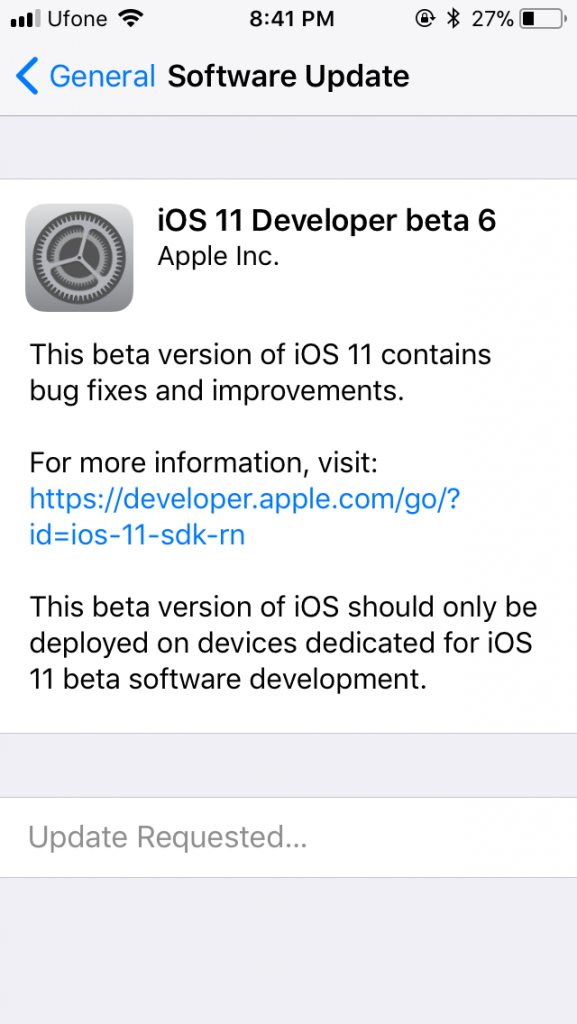
When iOS 14 beta download is complete, click Install Now. Make Sure that battery level of your device must be more than 50% before starting the installation.










