Delete Your Tinder Account on iOS Device
How to delete your Tinder account on iOS : Whether you have found true love or have decided to quit the dating scene, the time eventually comes when you want to delete your Twitter account. Doing so isn’t difficult, as long as you follow a few simple steps. 
Delete Tinder account on iOS Device
To close your Tinder account, you must do so using the “Tinder app for iOS” or Android. You can’t close your account from the website itself.
Note: Removing the Tinder app from your device does not delete your account.
1) Once you’re logged into your Tinder account via the app, tap the profile icon at the top of the main screen.
2) Go to Settings by clicking on the wheel icon.
3) Scroll all the way down and select Delete Account.
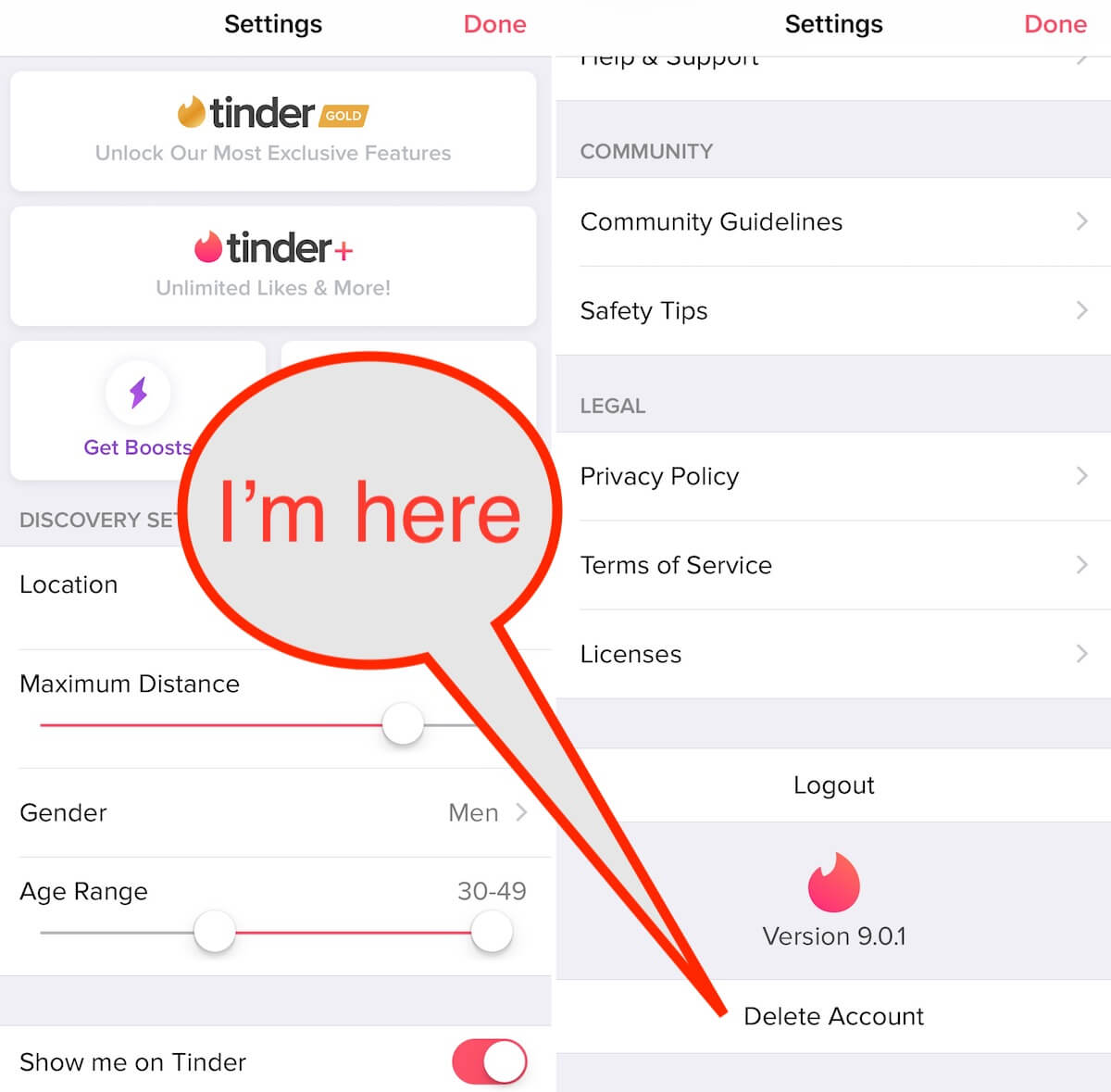
4) On the next screen, you’ll be asked whether you rather pause your account. Selecting Pause My Account allows you to hide your profile from Tinder without deleting the account.
5) Click Delete My Account.
6) On the next page, Tinder will ask why you’re deleting your account, offering a few canned answers such as “I need a break from Tinder,” “I met someone,” or “I want a fresh start.” Choose your reason.
7) For a final time, Tinder will give you a choice to pause your account or delete your account. Once you select Delete My Account, yes, your account will finally be removed from the dating service.
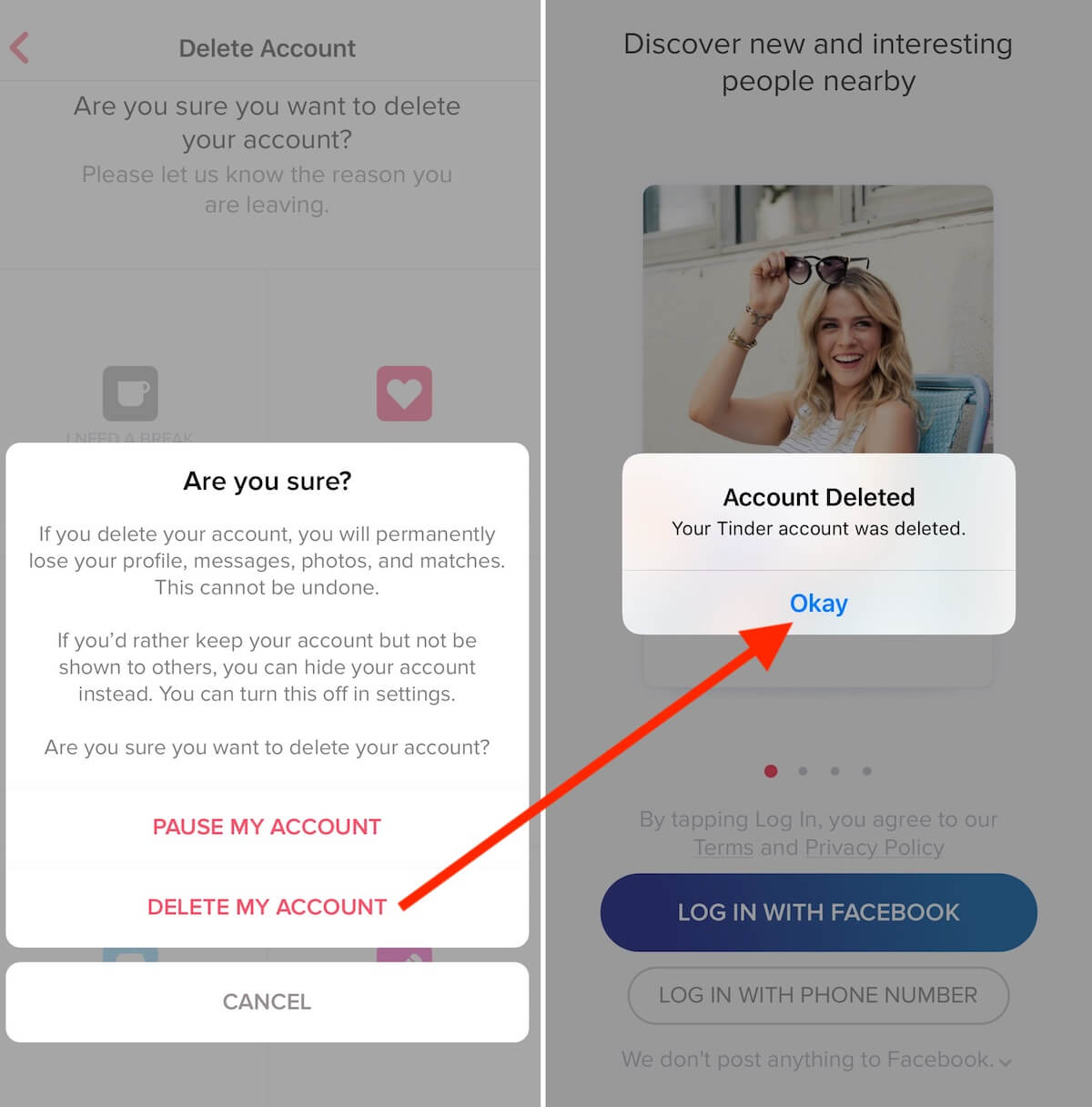
8) If you ever want to use the service again, you’ll need to sign up again by creating a new account.
Like other services, Tinder makes you jump through a few hoops to delete your dating profile. Nonetheless, as you can see, it’s more or less a pain-free experience.
You can find more information about deleting your account on the Tinder website.
Are you looking to delete your unused apps on your iOS device? It’s simple to do too. You can also remove multiple photos from your iPhone or iPad with ease too.
Article Source : iDownloadblog.com









