How to disable Messages in iCloud
disable Messages in iCloud : You can shut down Messages in iCloud on a per-device basis or across all the devices where it’s on.
1) Launch Settings on your iPhone or iPad with iOS 11.4 or newer.
2) Tap your Apple ID profile at the top of the list.
3) Tap iCloud.
4) Slide the switch labeled Messages to the OFF position.
A prompt pops up, asking that you’d like to turn off Messages sync for this device only or for all devices.
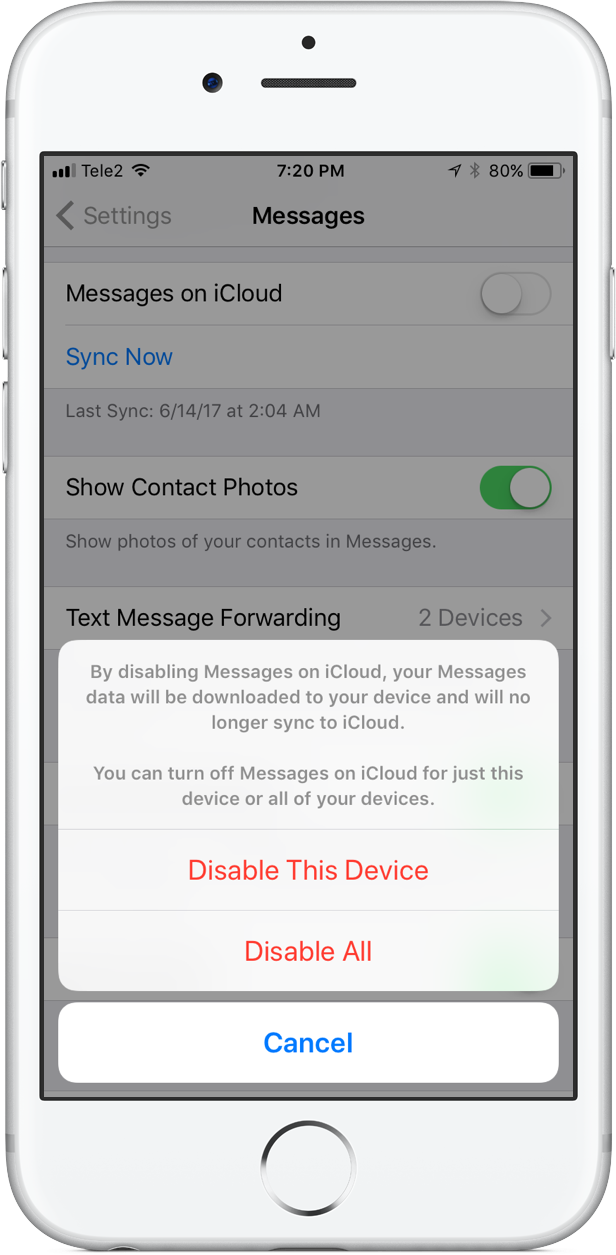
Choose what you’d like to do:
- Disable This Device—Turn off Messages in iCloud for this device.
- Disable All—Turn off Messages in iCloud across all your devices.
Choose either option or tap Cancel to abort the operation.
Disabling this feature prompts your device to download the most recent Messages data. “By disabling Messages in iCloud, your Messages data will be downloaded to your device and will no longer sync to iCloud,” reads the feature’s description.


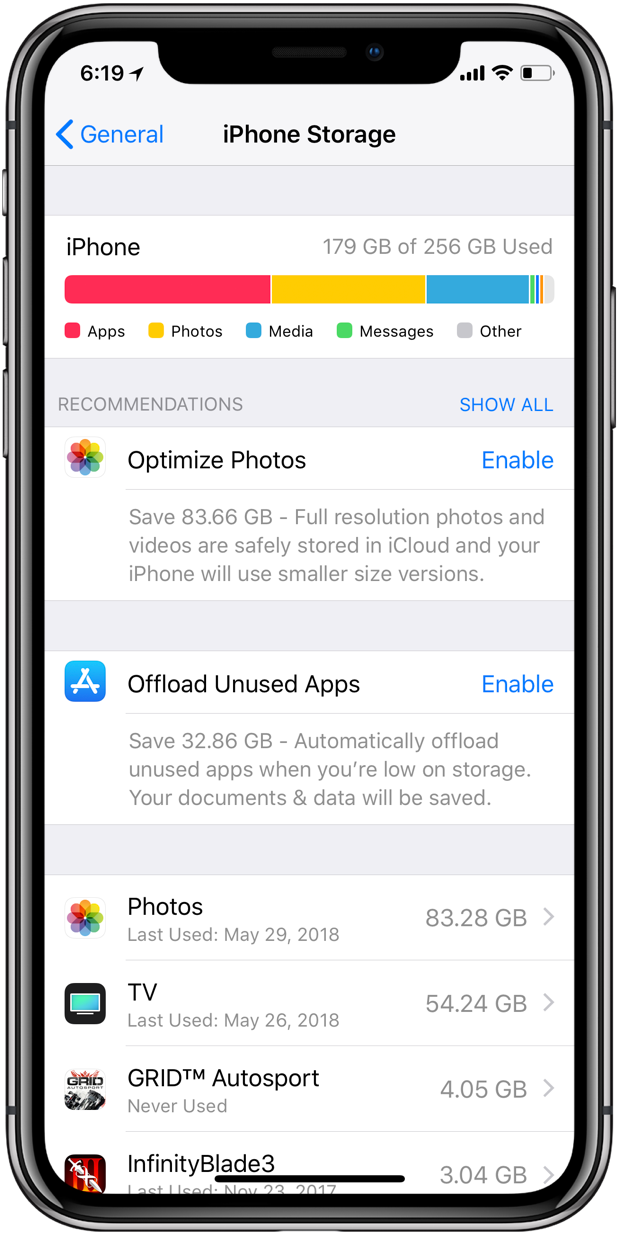
how to save storage space on your iOS device, go to Settings → General → iPhone Storage and scroll to the section headlined Recommendations to see the available tips.
Article Source : iDownloadBlog









