Podcasts are episodes of a program available on the Internet. Apple does not directly provide podcast updates or episodes. When you subscribe to a podcast using the Podcasts app for iOS, or using iTunes on your Mac or PC, you are subscribing to the podcast updates by that particular podcast producer.
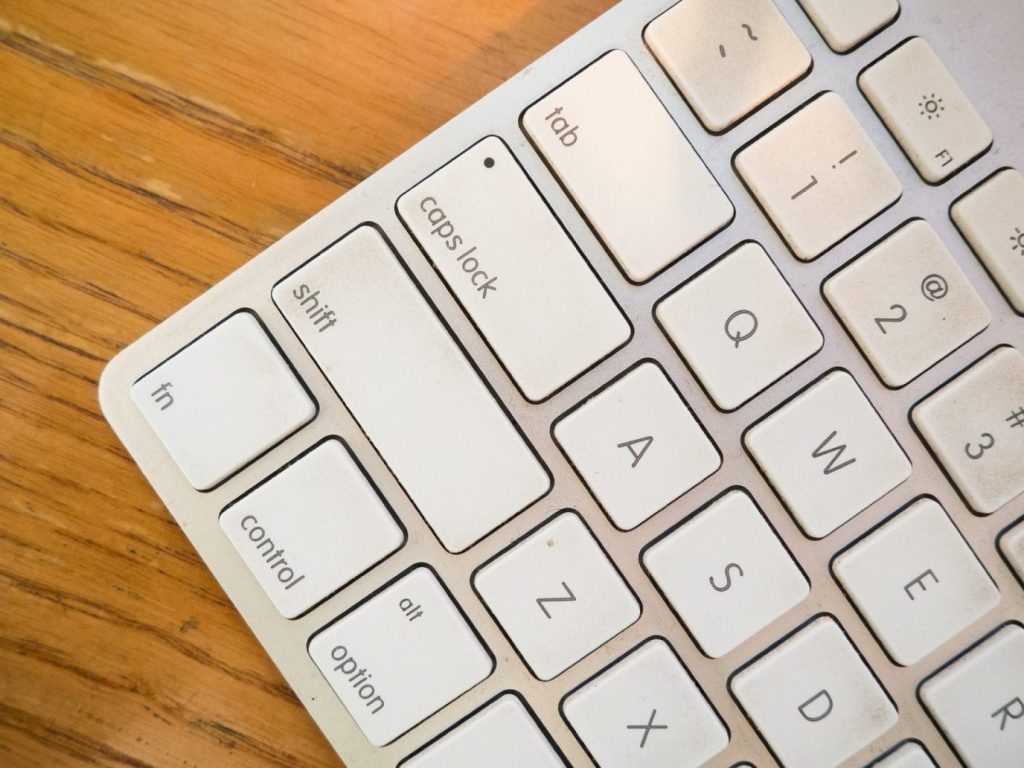
The Podcasts app window
- Open Podcasts Preferences: Command + , (comma)
- Hide all other windows: Option + Command + H
- Hide the Podcasts window: Command + H
- Minimize Podcasts: Command + M
- Enter or exit full-screen: Shift + Command + F
- Close Podcasts: Command + W
- Quit Podcasts: Command + Q
Shortcuts for podcasts
- Search your Podcasts library: Command + F
- Refresh the RSS feed: Command + R
- Scroll up and down a list of episodes: Up Arrow and Down Arrow
- Select episodes in a list: Shift + Up Arrow and Shift + Down Arrow
- Remove, save, and other actions for a selected episode: Control + Click
- Create a new station: Command + N
Shortcuts for playback
- Increase the volume: Command + Up Arrow
- Decrease the volume: Command + Down Arrow
- Play or pause the selected episode: Space Bar
- Go to the next episode in Playing Next: Shift + Command + Right Arrow
- Go to the previous episode in Playing Next: Shift + Command + Left Arrow
- Skip forward within an episode: Shift + Command + Right Arrow
- Skip backward within an episode: Shift + Command + Left Arrow
Article Source : iDownloadBlog










