Apple Released MacOS 10.13.5 To Public
Apple released macOS 10.13.5 to public The new update for Mac is available now for download over the air. Just Days Before Apple release MacOS 10.13.5 Beta 5 for Developers & now they released the official update to public
What’s new in macOS 10.13.5?
Messages in iCloud The macOS 10.13.5 is the introduction of Messages in iCloud. The feature is also available in iOS 11.4, which released earlier this week. Messages in iCloud was first announced at the Worldwide Developers Conference (WWDC) in June 2017 and demoed through beta software throughout the year.
Other macOS 10.13.5 features
This update also includes bug fixes and performance improvements for issues not addressed in previous macOS 10.13.4 Update.
Apple’s likely to unveil the successor to macOS 10.13 High Sierra at WWDC in June. We could also see the new Macs at that time On 4th of June.
How To Download MacOS 10.13.5
Here Are Few Basic Steps where you can download MacOS 10.13.5 To deploy the latest software update OTA, go into the App Store app on your Mac. From there, click the Update tab at the top right of the screen. Click Update next to the macOS 10.3.5 update.
Download MacOS 10.13.5 Step By Step
1 : Click On AppStore Icon on Your MacOS Dock

2 : AppStore Will PopUp
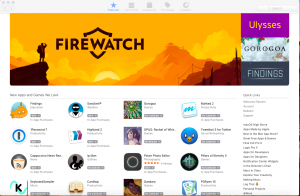
3 : Click ON Update in Top Right

4: Click On Update on MacOS 10.13.5 Or Update All











