macOS High Sierra 10.13.6 beta For Developers
macOS High Sierra 10.13.6 beta : Run the macOS Developer Beta Access Utility to download the latest macOS 10.13 beta. As new macOS betas become available you will receive a notification and can install them from the Updates pane in the Mac App Store.
Supported MacOS High Sierra 10.13.6 Devices
macOS 10.13.6 beta supports:
- MacBook (Late 2009 or newer)
- MacBook Air (Late 2010 or newer)
- MacBook Pro (Mid 2010 or newer)
- Mac mini (Mid 2010 or newer)
- iMac (Late 2010 or newer)
- iMac Pro (2017)
- Mac Pro (Mid 2010 or newer)
Install the macOS Developer Beta
After completing enrollment, install the developer beta from Updates in the Mac App Store. If there is not a developer beta available, you will receive a notification from the Mac App Store when it is released.
Download Profile.
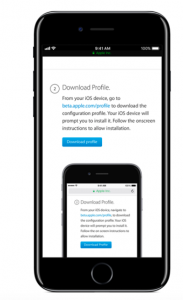
From your iOS device, go to beta.apple.com/profile to download the configuration profile. Your iOS d
evice will prompt you to install it. Follow the onscreen instructions to allow installation
Alternative Method To Download macOS 10.13.6 Beta
You Can Download Mac OS 10.13.6 Beta Without any Apple Registration or anything by just simply downloading the Profile For MacOS
Installing macOS 10.13.6
Back up your Mac. Always back up your data and files before installing beta versions of macOS. If you have multiple Mac computers, we strongly recommend installing on a secondary system. Backing up files on a Mac is easy with Time Machine, the built-in backup utility.
-
How To Stop receiving MacOS Beta Updates
To stop receiving macOS beta updates:
1. Open the App Store pane in System Preferences.
2. Click on the Change button next to “Your computer is set to receive beta software updates”.
3. In the dialog that appears, click on Do Not Show Beta Software Updates.
Read : More About Whats New in MacOS 10.13.6 Beta
Article Source : Apple












