There are a couple of ways to cancel a payment you make with Apple Cash. Just note that if your recipient accepted the payment, you can’t cancel. You must see in the Cancel Payment option described below to rescind the payment in Apple Pay .
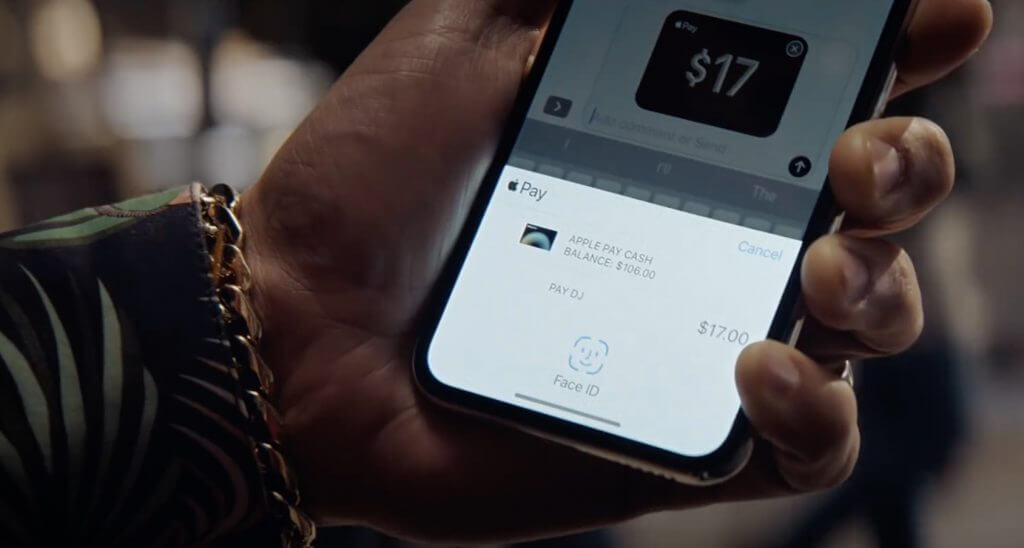
Cancel the payment in the Settings app
1) Open the Settings app on your device and select Wallet & Apple Pay.
2) Tap Apple Cash > Transactions and you should see your Latest Transactions that includes the Pending payment to your friend.
3) Tap the payment and then tap Cancel Payment on the next screen.
Once you cancel a payment, it will display as Canceled in your Wallet, Messages, and Settings.











