It’s quite Easy to Enable DarkMode on MacOS Mojave on your MacBooks Air, As we know DarkMode is not available for iPhones in the IOS 12 but still you can enable the DarkMode with some simple teaks.
Here are Some Simple Steps where you can enable DarkMode On macOS Mojave, The first thing is that when you updated to MacOS Mojave it will automatically ask you to Select your Theme from the first installation steps. Show in The Image Below

if unfortunately you missed that step and could not succeed to Enable Dark-mode on macOS Mojave then you can do it manually and setup DarkMode by going to Setting -> General ->DarkMode as Seen in the Image Below
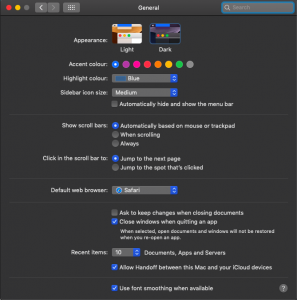
you Can “Customise your DarkMode MacOS Mojave” by change the colours and effects as seen in the top Image, You can also learn more about MacOS Mojave by Simply going to Apple Official Site
You can download the MacOS Mojave for you Mac to Enjoy the new Dark mode feature for your Mac From Apple Official Source
if you have any Question feel free to comment down below..











