Introduction
Welcome to our comprehensive guide on downloading the iOS 17 beta profile. In this article, we will provide you with step-by-step instructions to successfully download and install the iOS 17 beta profile on your device. By following our guide, you can gain early access to exciting new features and improvements offered by the latest iOS version. Let’s get started!

Understanding the iOS 17 Beta Profile
Before we delve into the process of downloading the iOS 17 beta profile, let’s first understand what it is and why you should consider installing it. The iOS 17 beta profile is a pre-release version of Apple’s operating system, made available to developers and enthusiasts for testing purposes. By participating in the beta program, you can explore upcoming features and provide valuable feedback to Apple.
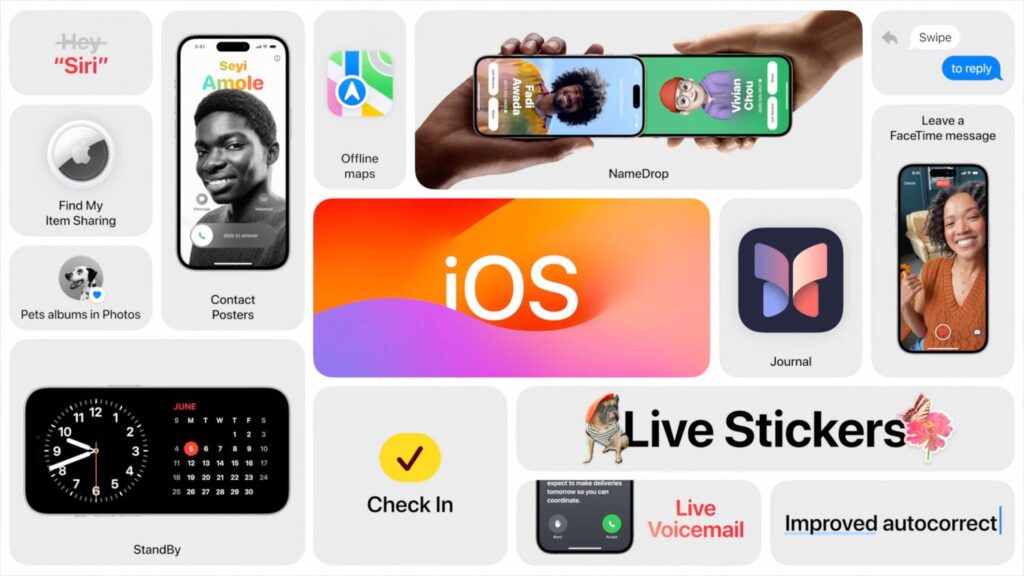
Step-by-Step Guide to Downloading the iOS 17 Beta Profile
- Ensure Device Compatibility: Before proceeding with the download, it is crucial to ensure that your device is compatible with the iOS 17 beta profile. Apple typically releases a list of supported devices, so make sure your device meets the requirements.
- Enroll in the Apple Beta Software Program: To access the iOS 17 beta profile, you need to enroll in the Apple Beta Software Program. Visit the official Apple Beta website and sign in with your Apple ID. Follow the on-screen instructions to enroll your device in the program.
- Backup Your Device: Before installing any beta software, it is essential to back up your device to prevent data loss. Connect your device to a computer and create a full backup using iTunes or Finder.
- Download the Configuration Profile: Once enrolled in the Apple Beta Software Program, navigate to the Downloads section. Locate the iOS 17 beta profile and click the “Download” button. The configuration profile will be downloaded to your device.
- Install the Configuration Profile: After the download is complete, go to the Settings app on your device. Tap on “Profile Downloaded” or navigate to General > Profile. Select the iOS 17 beta profile and click “Install.” Follow the on-screen instructions to complete the installation.
- Restart Your Device: To ensure a smooth transition, restart your device after installing the configuration profile. This step is crucial to activate the iOS 17 beta profile successfully.
- Check for Software Updates: Once your device has restarted, go to Settings > General > Software Update. You should see the iOS 17 beta available for installation. Tap on “Download and Install” to begin the update process.
- Enjoy the iOS 17 Beta: After the update is complete, you can explore the exciting new features and enhancements offered by the iOS 17 beta. Make sure to provide feedback to Apple for any issues or suggestions you encounter during your testing.
Benefits of Installing the iOS 17 Beta Profile
By downloading and installing the iOS 17 beta profile, you can enjoy a range of benefits:

- Early Access to New Features: The iOS 17 beta profile allows you to experience new features before their official release. This gives you a chance to explore and familiarize yourself with the latest advancements in Apple’s operating system.
- Bug Reporting and Feedback: Participating in the beta program allows you to contribute to the improvement of iOS 17 by reporting any bugs or issues you encounter. Your feedback helps Apple identify and resolve problems before the public release.
- Enhanced Performance and Stability: The beta testing phase helps Apple refine the iOS 17 software, resulting in enhanced performance and stability when it is eventually rolled out to all users. By installing the beta profile, you can benefit from a more polished operating system.
Conclusion
In conclusion, downloading the iOS 17 beta profile offers you the opportunity to be at the forefront of Apple’s latest developments. By following our step-by-step guide, you can successfully download and install the iOS 17 beta profile on your device, gaining early access to exciting features and contributing to the improvement of Apple’s operating system. Embrace the future of iOS with the iOS 17 beta profile!











