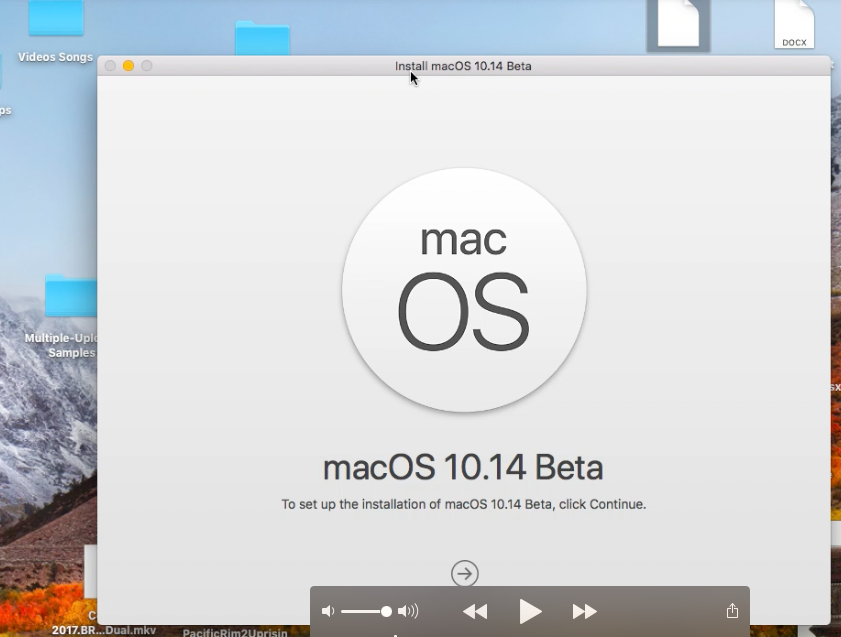watchOS 5 beta 1 Available For Download
Beta versions of watchOS 5 Beta software are available to develop apps that take advantage of the latest features of watchOS and to test existing apps for compatibility.
Installing watchOS 5 beta Software on Your Device
- To update the software on your Apple Watch, you’ll need to:
- Make sure your Apple Watch has at least a 50 percent charge.
- Connect your iPhone to Wi-Fi.
- Keep your iPhone next to your Apple Watch to make sure they’re in range.
- Your iPhone must be running iOS 11 beta to install watchOS 4 beta.
- Download the Configuration Profile from the Apple Developer download page.On your iOS device: Download the Configuration Profile directly on your iOS device and follow the installation instructions.On your Mac or PC: Save the file to your hard disk and email it to an account on your iPhone. Tap the Configuration Profile in Mail and follow the installation instructions.
- After launching the profile, tap Apple Watch as the installation location then reboot when prompted.
- On your iPhone, open the Apple Watch app and tap My Watch > General > Software Update.
- If asked for your iPhone passcode or Apple Watch passcode, enter the passcodes.
- Wait for the Apple logo with progress bar to appear. When the update finishes, your Apple Watch will restart.
In the event your device restarts into recovery, please visit support.apple.com for assistance.
Download WatchOS 5 Beta Offline
OR You can Download the Watch OS 5 Beta 1 Directly without getting register to Apple By Simple hitting that download button