Now in IOS 13 You can setup up Multiple face id Users on a single iPhone By Going on the settings > Face ID & Passcode you can Set Up an Alternative Appearance.
Set up Face ID on iPhone

Use Face ID (iPhone X and later) to unlock iPhone, authorize purchases and payments, and sign in to many third-party apps by simply glancing at your iPhone. By Apple
Add Alternate Face ID
- Open Settings.
- Go to Face ID & Settings and enter your passcode when asked.
- Tap Set up an Alternate Appearance, then tap Get Started.
- Have your friend hold the iPhone and follow the instructions to move their head around while looking into the front camera.
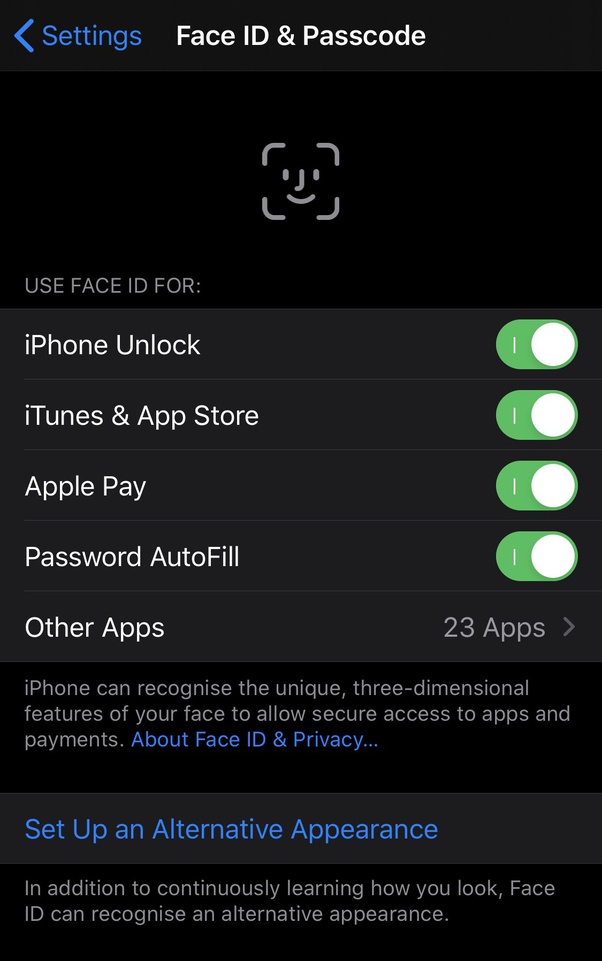
To use Face ID, you must also set up a passcode on your iPhone.
Why Alternative Appearance in Face ID
While this is supposed to be use when a person changes their physical appearance, let’s not go into details, this could be used to add a second face to Face ID.
Personally I would advise against it, but if it is your own personal device, do as you wish. If it is not your own personal device, I would suggest having a good think.
Article Source and Images Rights : Apple.com , Google Websearch











