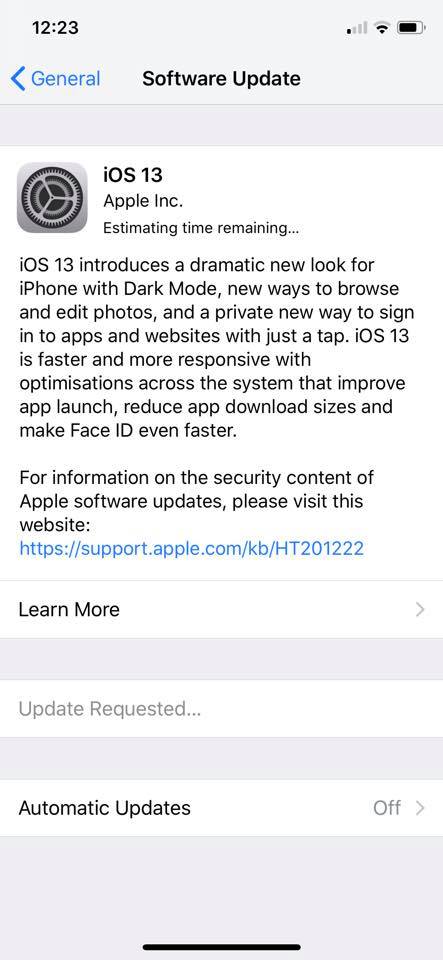As IOS 13 is out but for some users they are not able to Download iOS 13 on their respected device having the error Stuck At Update Requested in IOS 13, So Here is a Simple Fix for getting rid of Update Requested Problem for Any IPhone any Version of IOS Will Work Even it its IOS 13 , IOS 14 or SO IOS 13 STUCK AT UPDATE REQUESTED FIXED
How To Fix Stuck Update Requested in IOS 13
To Fix the issue Follow the Steps : IOS 13 STUCK AT UPDATE REQUESTED FIXED
- Make Sure to BackUp Your Phone
- Try Restarting Your Phone
- Make Sure You are Connected to Wifi / Cellular
- If the Error is Present then
- Go to iOSLIft.com/Profiles
- Download IOS 13 Beta Profile
- After Downloading and Installing the Beta Profile Go To Setting > General > Software Update
- Their you will se IOS 13.1 Beta Once You See IOS 13.1 Beta
- Go Back and Remove the Beta Profile and Restart Your Phone
- After Removing the profile Repeate the Process By Going to Settings > General > Software Update
- Their you will See IOS 13 Hit Download and Install Again That Should Fix The Issue
if You Face The Same Issue after Completing the Task Feel Free to Comment Down Below Or Visit Facebook Page to get more info