Article Source : Apple Support
If iTunes cannot communicate with Apple’s software update server, you might see one of these messages given.
- Error 17
- Error 1639
- Errors 3000-3020
- Error 3194
- Errors 3100-3999
- This device isn’t eligible for the requested build
If you see one of these messages and need help updating or restoring your iOS device, install the latest version of iTunes and try to update or restore again. If you See Same Error 3194 & need more help, follow the steps below.
Checking your hosts file
After you update iTunes to the latest version, Please check the hosts file to make sure your computer can contact the update server?.
For Mac (OS)
On a Mac, follow these steps:
1. In the Finder, choose Applications > Utilities.
2. Open Terminal.
3. Type this command and press Return:
sudo nano /private/etc/hosts
4. Enter the password you use to sign in to your computer and press Return. You won’t see text appear in the Terminal window when you type your password.
5. Terminal displays the hosts file. If you don’t see a window similar to the one below, make sure you’re using a nonblank administrator password.
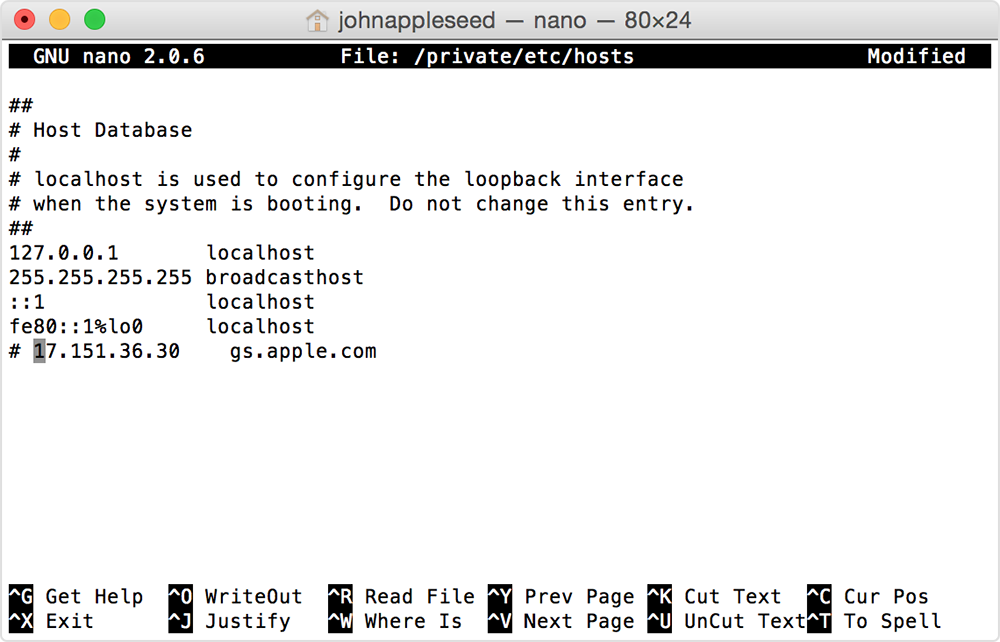
6. Navigate using the arrow keys and look for an entry containing “gs.apple.com”.
If you don’t see any entry containing gs.apple.com, then the hosts file isn’t related to the issue. Close the Terminal and move on to the next section of this article, “Address TCP/IP filtering, firewall, or security software.”
7. Add the # symbol and a space (“# “) to the beginning of the gs.apple.com entry.
8. Press Control-O to save the file.
9. Press Return when asked for the filename.
10. Press Control-X to exit the editor.
11. Restart your Mac.
After your computer is finished restarting, try to update or restore your iOS device again.
Restore or update from another computer
Try to restore or update on another computer with a different Internet connection. This helps to make sure there aren’t issues with your computer that might stop iTunes from communicating with the update server.
Errors 1639, 3000-3020, and 3100-3999 (with the exception of 3194) are sometimes caused by your network settings. If your computer uses a managed network, refer to your network administrator. Proxies, firewalls, and other network security measures can cause these errors. If necessary, find a different network connection to restore the device. For example, if you’re restoring at work, try to restore at home or on a friend’s computer and network.
For Windows 10










