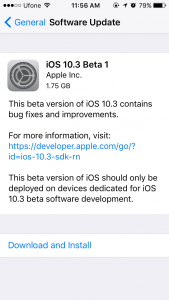
Apple always updates their get iOS 10.3 beta 3 or any version of iOS in Their operating systems line so if you want to get the hand in advanced on the Apple small and big software updates then just you have to do is get an iPhone , iPad or iPod ? beta profile so you can. Enjoy the advanced features of iOS which will be public to you guys but it’s not available to download without doing anything, so you’ll have to do is that you have to get a profile which is available on this post so you guys can enjoy the features of iOS beta’s
Benefits of getting iOS beta’s Profile
Well like I said in the uper topic that you will get an advance version of iOS and it will have new features like iMessage apps and you can see what new on the iOS 10 beta version you will have to do is goto. iPhone tips and from their you will get a breif information about what’s new in that specific iOS that you are using,
How to get iOS 10 Beta 3
To get iOS 10.3 beta 3 on your iDevice you just have to do is click on any of the three links with your selected device that you have in hands, so once you know which profile you want to download
After clicking on the downloads link you will see a install option on your specific iDevice after installing the profile now your iDevice will be restated
After the reboot now just unlock your iPhone ? now goto settings –> general—> software update and from their you will see the newer version of iOS 10.3 beta 3 or beta 1
Get Hands On Advanced IOS 10 beta’s
The second option to download iOS is just click on the links in the bottom as you can see just select the profile regarding your iDevice and now you will be able to download the new iOS for your iPhone
- Download iOS 10.3 Beta 3 Configuration Profile
- Download tvOS 10.3.3 Beta Configuration Profile
- Download watchOS 3.4 Beta Configuration Profile
Just hit any of your selected Device link and you will be able to download the ios. for more about iOS visit www.apple.com
Site Provided By infoTechForEveryOne











