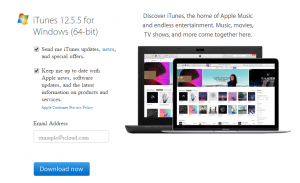 1 : Co-worker had this happen on a 6s. After over the air update, screen came back up with the “plug in to iTunes” prompt. Once he did this, He was told that his phone was going to do a factory Reset. Luckily when he went through the process, everything was still there… but… if you have yet to do the update to 10, DO A BACKUP!
1 : Co-worker had this happen on a 6s. After over the air update, screen came back up with the “plug in to iTunes” prompt. Once he did this, He was told that his phone was going to do a factory Reset. Luckily when he went through the process, everything was still there… but… if you have yet to do the update to 10, DO A BACKUP!
Sol No 2 : Edit 1: Updated via iTunes. This seems to have worked. Updated version: 10.0.1 (14A403)
Edit 2: iPhone 6S+ failed as well. Currently connected to iTunes for update. iPod Touch (6th gen) has successfully updated to iOS 10 via OTA.
Edit 3: iPhone 6S+ has now successfully updated via iTunes. All settings and apps intact. Updated version: 10.0.1 (14A403)
Sol No 3 : updating both an iPhone 6S+ and iPad Pro 12.9″, and both updates seem to have failed. I get the “connect to iTunes” screen on both. iTunes says the iPad is in recovery mode and needed to download the update and install it again. Haven’t tried the iPhone yet. Hope this isn’t happening to anyone else!
Also you may Get The Error Of iTunes 3194 Which Can Be hard To Fix.











