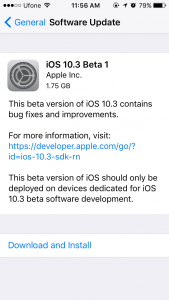
Ex-Genius Bar tech and current Apple Certified Consultant Said:
I’m passionate about this after seeing hundreds of people shed many tears. I’ve seen this come up a few times in this and figured a full write-up would be helpful.
1. Apple themselves encourages OTA updates to developers. Here’s a screenshot from the Developer portal at developer.apple.com . They clearly notate the OTA download as “Preferred” way to install iOS 10. Screenshot of Dev Portal
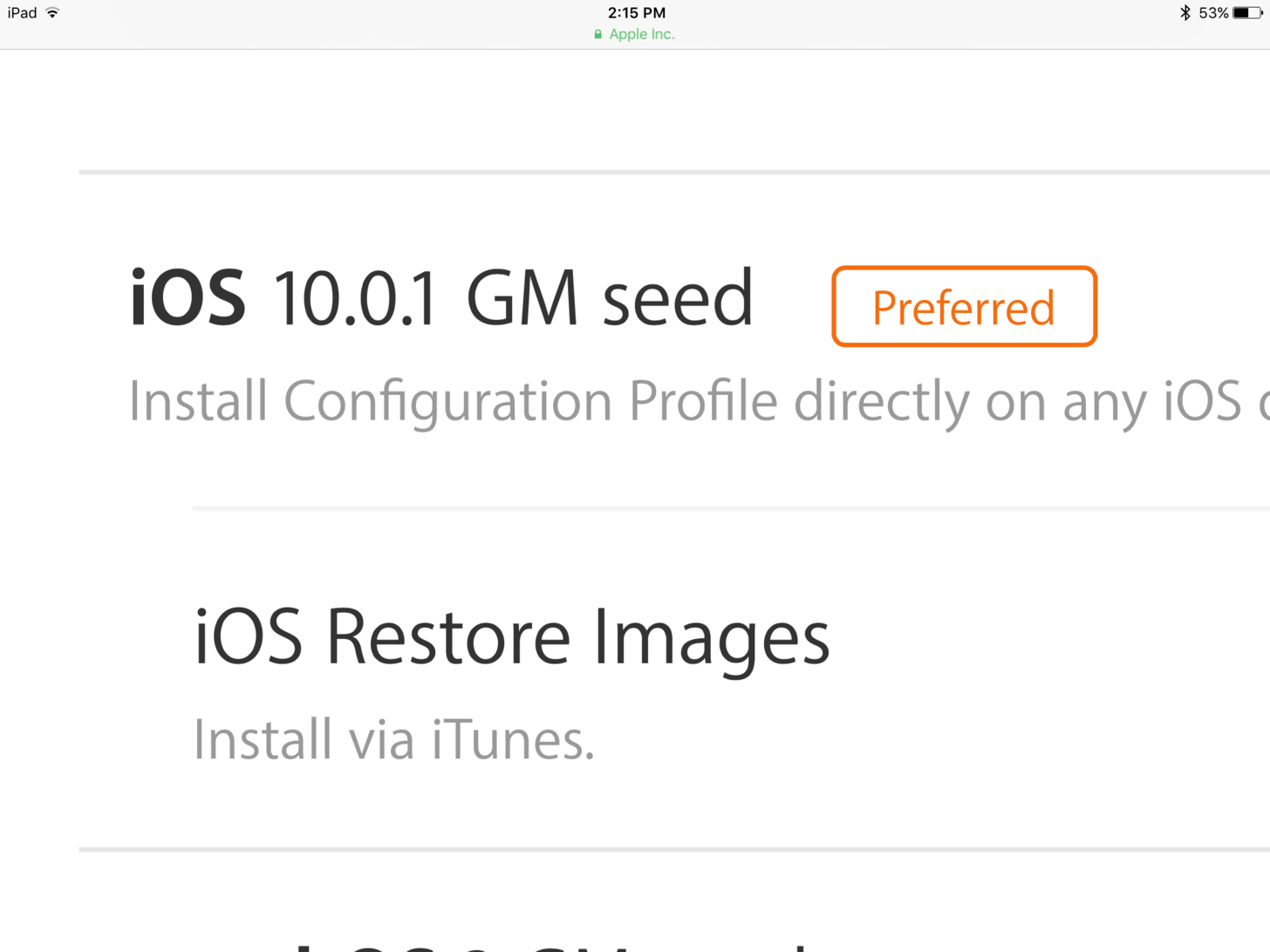
2. OTA downloads are 20-50% smaller than iTunes downloads.
If everyone used OTA on the big day, it would result in 20-50% less server load.
3. iTunes is stupid and confusing as hell
Many people (including experienced iTunes users) will accidentally wipe their iPhone, restore the wrong backup, or iTunes will do something stupid all by itself. iTunes is a dinosaur, don’t trust it to restore unless you have to.
4. Apple verifies your OS the same exact way, regardless of update method. I don’t have the engineering-level details on this, but in our training Apple talked about how there is a sum-check process for both methods to verify the OS is intact after upgrade (sorta like an md5 check?). If it doesn’t pass the test, the update will fail and go into recovery mode. This rarely happens. Thus there is no benefit to iTunes, so use OTA.
5. Just like in the Mac, the iOS /System/ folder is read only, and once a verified check has been made, it cannot be modified.
If you notice any glitches, they belong in your iOS device’s “user” folder. The iPhone operates in single user mode but still has Mac-like user behavior. Once again, no advantage to iTunes.
6. “User” related glitches can be easily solved without wiping or restoring from a backup.
If you have a glitch after updating, you would have that same glitch whether you did iTunes or OTA, so just use OTA. Apple taught us in training a nifty little trick to clear user data:
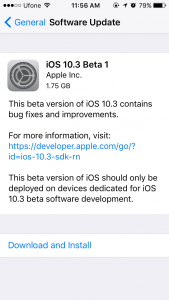
Settings – General – Reset – Reset All Settings
This will wipe user preferences without wiping the data. Things you will lose doing “Reset All Settings”: * Wallpaper settings * Widget setup * Notification Settings * Background App Refresh Settings * Sound settings * Wi-Fi Settings (as of iOS 8, Reset All Settings will do a “Reset network settings” also) * Basically anything that can be changed in the Settings App
Things not altered in “Reset All Settings”: * Photos * SMS and iMessages * Apps * Homescreen layout * Any accounts used for Email, Calendar, Contacts, or Reminders * iCloud Account * Anywhere your Apple ID is signed in
7. If your iPhone is slow after upgrading, that’s normal and not related to update method.
Any Apple device will experience a slight dip in performance after updating. The slowdown was not because you did iTunes or OTA, again no advantage either way so just do OTA. There are multiple reasons for that: * Spotlight is reindexing — Spotlight handles the system catalog for searching across the device and inside apps like Mail. On the Mac, this process is called “mds” or “mdworker”. * Photos is reindexing — Apple introduced some new features in Photos like faces and places. On the Mac, this process is named “photoanalysisd”. On the iPhone this should only run when your iPhone is on a charger and locked/not being used. Could affect performance for a split second if you pick your iPhone up to use it from those 2 conditions. * Other processes I don’t know or understand 🙂 * There’s actually a notification for Macs after an upgrade where Apple acknowledges this performance decrease. OS X Daily has a more thorough write-up about the post-update performance hit.
As someone with mild-OCD about my software updates, knowing the truth helps alleviate some underlying stress about what’s going on down there in the upside-down of my iPhone 🙂 If anyone can add any more reasons I’ll update the OP and credit you! I want this message out there.
Hope this helps some of you too.
Update: After a comment with “u/TheLooq” — if you want to use iTunes for backups, that’s fine, just do your iTunes backup before doing your update OTA. Only use iTunes restore in an absolute emergency.
Update 2: clarification of argument on points 4-7.
Update 3: Launch Day Welp, sorry guys. I blew it. I really did believe this stuff. I’m not totally to blame, Apple kinda blew it too. iTunes is fine. We’re all fine. Use iTunes, it’s great. It doesn’t brick your iPhone. Just do a backup and update however you’d like, I thought this would help people, but I was wrong. I’m going to soak in this shame for a long while. You guys will never forget this, and neither will I.
Forgive me, iTunes! I never meant to hurt you!
Article Source Reddit










