Apple releases first developer betas of tvOS 12 Available For Download
At WWDC 2018 keynote event that saw the introduction of iOS 12, macOS 10.14, and watchOS 5, and tvOS 12, Apple has seeded the first beta of the new tvOS 12 operating system to developers for testing purposes.
The tvOS 12 update is limited to developers right now, but Apple will provide a public beta of the software to public beta testers later this summer. tvOS 12 will see a fall launch alongside iOS 12, macOS 10.14, and watchOS 5.
How to register for Apple’s Beta Software Program
Registering for the Apple Beta Software Program is free and just requires an Apple ID.
- Head to beta.apple.com.
- Tap Sign up to get started with the program.
- Enter your Apple ID email address and password.
- Tap Sign In.
- Tap Accept to agree to the program’s terms and conditions.
How to enroll your Apple TV in the tvOS 12 beta
To enroll your Apple TV in the tvOS 12 Developer beta, you’ll need to be signed into your Apple TV with the same Apple ID you used to register for the Beta Software Program.
- Open Settings on your Apple TV.
- Click Accounts.
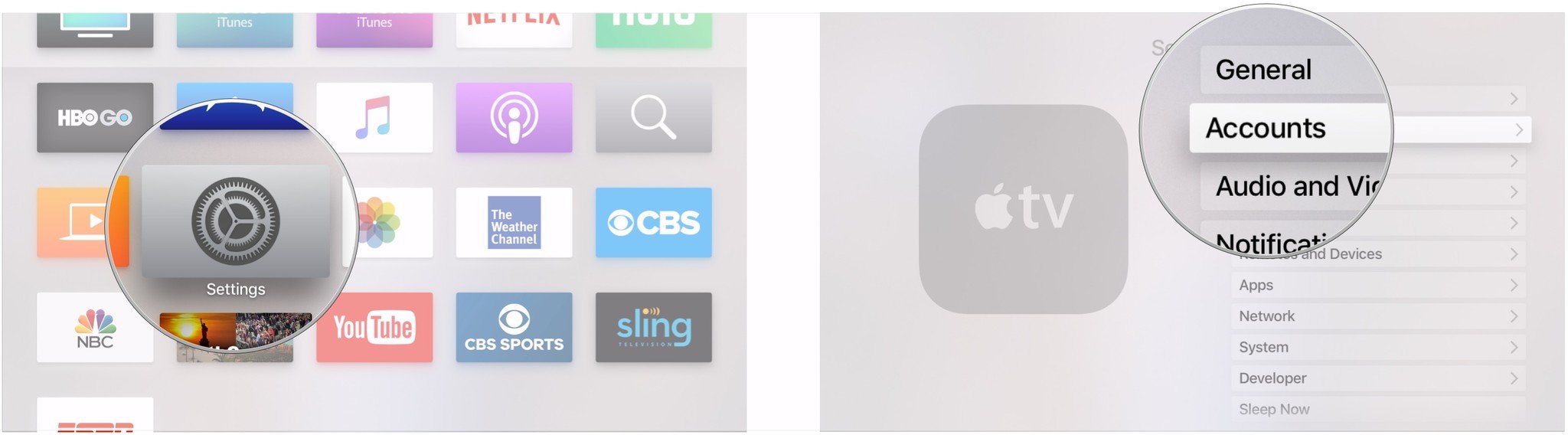
- Click either iCloud, iTunes and App Store, or Game Center.
- Sign in with the same Apple ID email address and password that you used to register for the beta program.
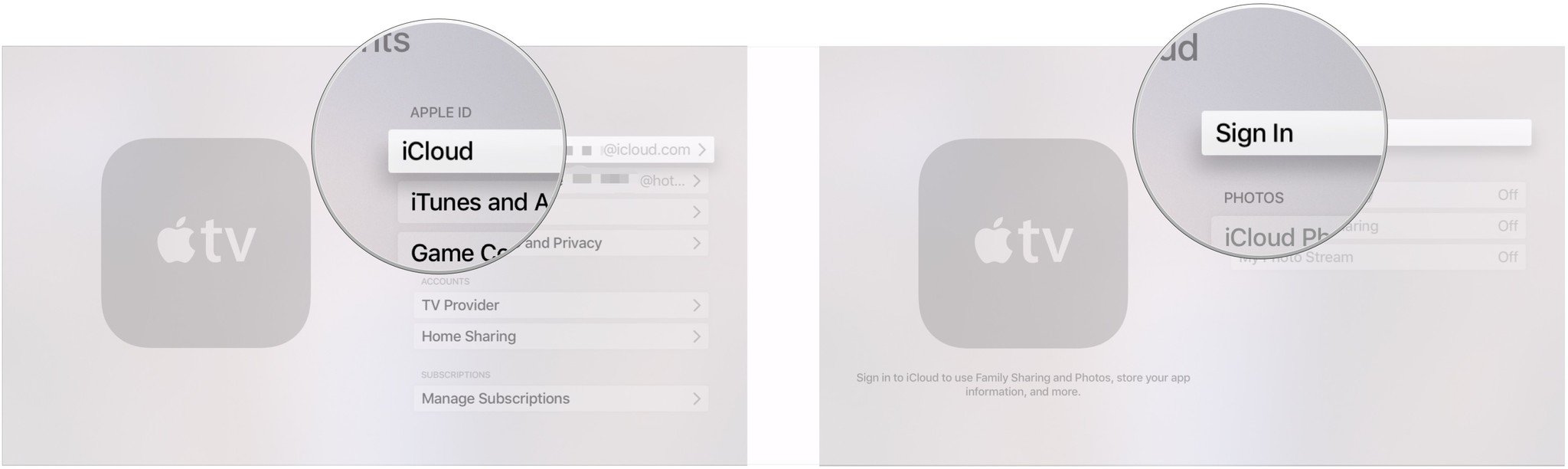
- Click Menu on your Siri Remote.
- Click Menu on your Siri Remote again.
- Click on System.
- Click Software Updates.
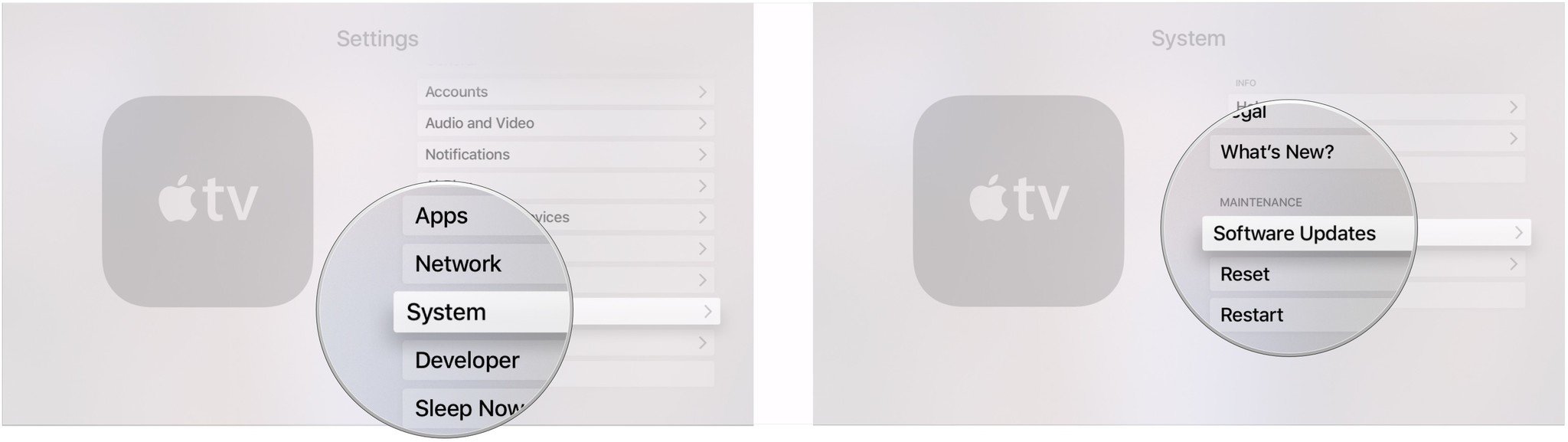
- Turn Get Developer Beta Updates on.
- Click Get Public Beta Updates.
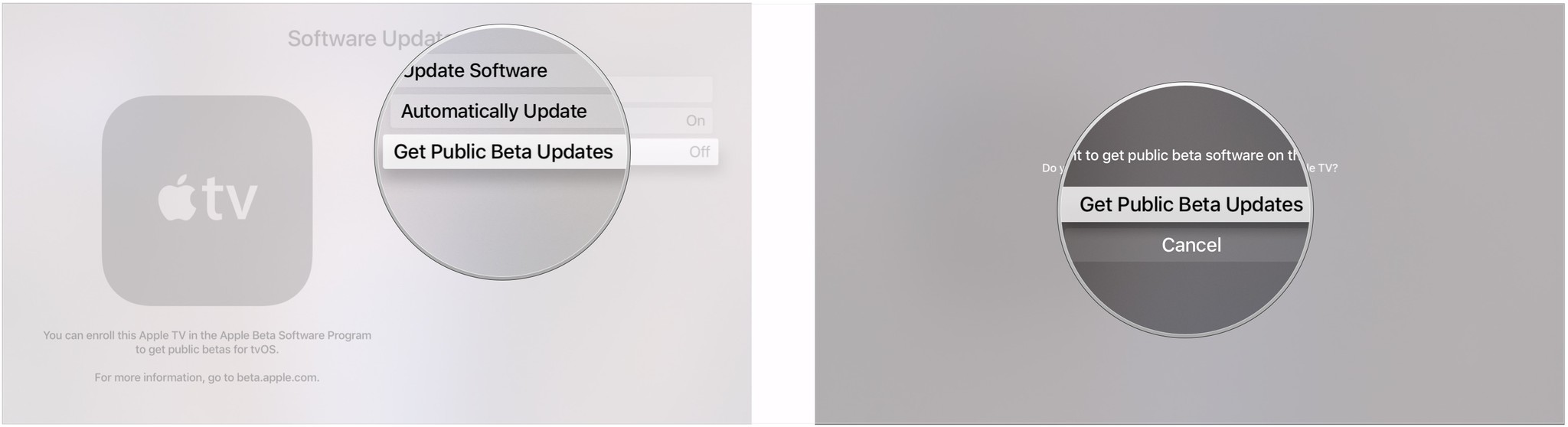
- Click Agree.
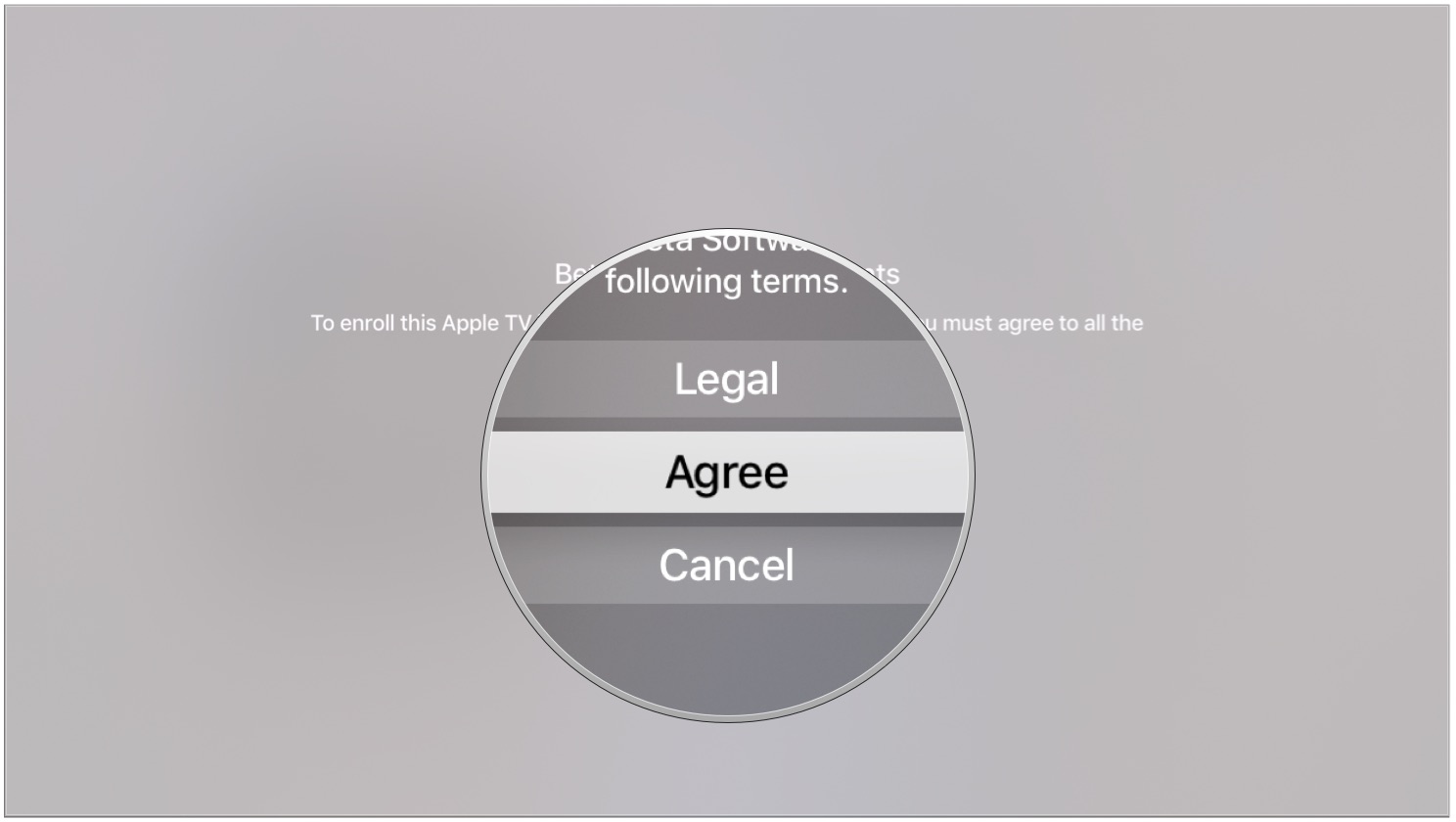
You can turn off public beta updates by clicking the Get Public Updates button again under Software Updates.
Download TvOS 12 Beta Directly / Offline No Registration
You Can Download TvOS 12 Beta directly no registration need for this just simply hit that download button and download the profile and follow these process in the top images :
















