Apple seeded the fourth developer beta of iOS 13.5, and now that the pre-release software is out in the wild new discoveries are being made.
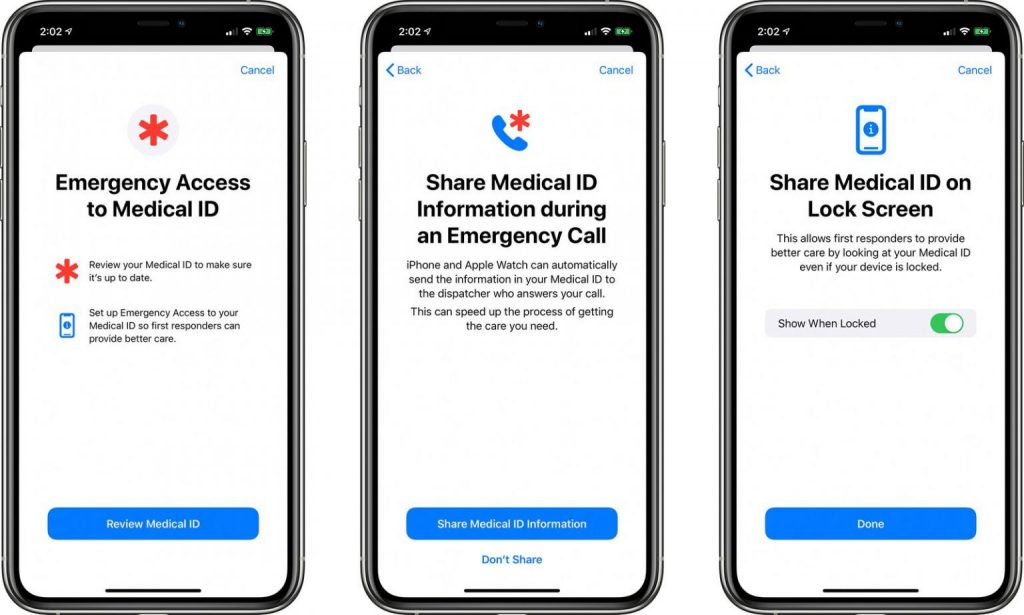
As noted today by MacRumors, Apple has added a new addition for when iPhone owners need to make an emergency call. After installing iOS 13.5, users will be asked to look over their Medical ID information when opening the Health app.
iPhone and Apple Watch can automatically send the information in your Medical ID to the dispatcher who answers your call.
Source : iDownloadBlog.com
Unfortunately the public will have to wait for iOS 13.5 to launch before they’ll be able to use it, which will hopefully not take too much longer.
How To Download iOS 13.5 Beta 4
Now You can Download iOS 13.5 Beta 4 offline IPSW or You can Download the Profile for iOS 13 beta Version .

- iPhone 11 Pro Max, iPhone 11 Pro, iPhone XS Max, iPhone XS17F5065a
- iPhone 11, iPhone XR17F5065a
- iPhone SE (2nd generation)17F5065a
- iPhone X17F5065a
- iPhone 8, iPhone 717F5065a
- iPhone 8 Plus, iPhone 7 Plus17F5065a
- iPhone SE17F5065a
- iPhone 6s17F5065a
- iPhone 6s Plus17F5065a
- iPod touch (7th generation)17F5065a
You Can Also Download iOS 13.4 Beta 4 Developer Profile from Developer.apple.com or you can download is from ioslift.com if you don’t have a developer account.
Lets Talk About IOS 14
As For Profile information IOS 14 is on its way as the WWDC20 Event is going to held on 22nd June,2020 so after the big event you can download the beta profile from Apple official Developer accounts or you can download it from our ioslift.com site if you don’t have a developer account all profile copyrights owned by Apple.

See More about iOS 14 Supported device and how you can download the IOS 14 Profile once its out for Developers.










