Apple has released iOS 11.4 for iPhone and iPad. The latest iOS software update focuses primarily on the inclusion of AirPlay 2 support, some HomePod updates, and the addition of Messages in iCloud support, though there are a handful of other features and bug fixes as well.
The full release notes are included below, along with a quick tutorial on how to update your iPhone or iPad to iOS 11.4, along with iOS 11.4 IPSW download links for more advanced users.
How to Download & Update iOS 11.4
Always backup an iPhone or iPad to iCloud or iTunes, or both, before installing any iOS software update.
-
- Open the “Settings” app of the iPhone or iPad
![]()
-
- Go to “General” and then to “Software Update”
- When iOS 11.4 becomes visible, choose “Download & Install”
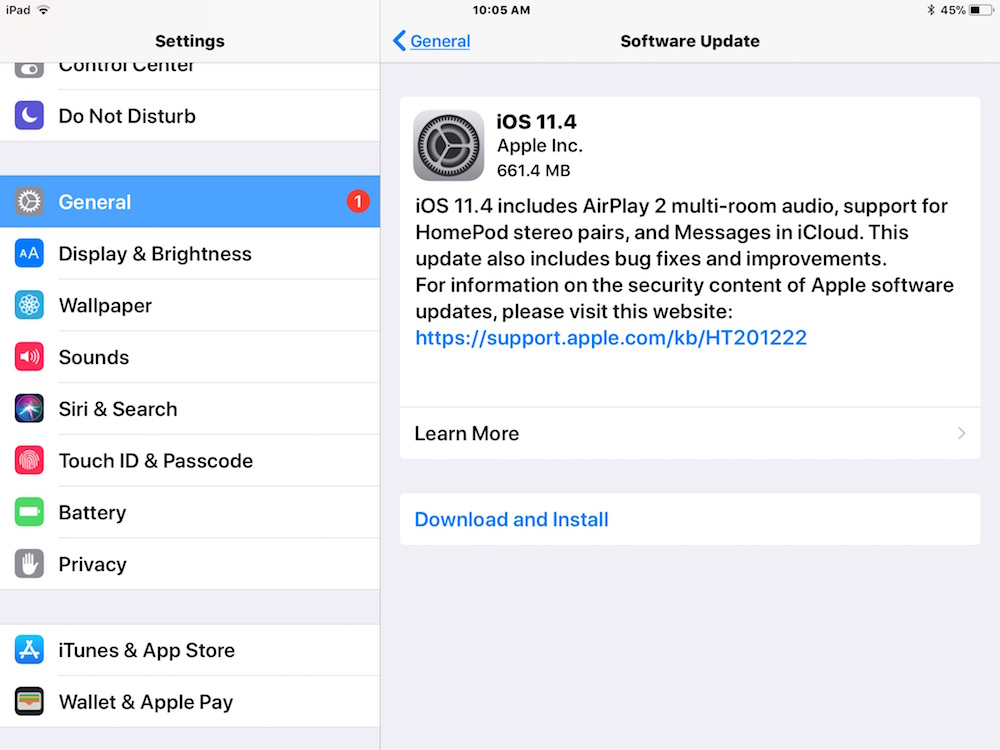
The update will download and install, the device will reboot itself to complete the process.
How Download iOS 11.4 Using iTunes
Users can also choose to install iOS 11.4 on their iPhone or iPad by using iTunes when they connect a device to their computer by USB. Another option is to use IPSW firmware files.
iOS 11.4 IPSW Direct Download Links
Using IPSW files to update iOS is considered advanced but it’s not particularly difficult, it does require iTunes and a computer, along with a USB cable, however. The links below to firmware files point to Apple servers:
- iPhone X
- iPhone 8
- iPhone 8 Plus
- iPhone 7
- iPhone 7 Plus
- iPhone 6s
- iPhone 6s Plus
- iPhone 6
- iPhone 6 Plus
- iPhone SE
- iPhone 5s
- iPad Pro 9.7‑inch model
- iPad Pro 10.5-inch model
- iPad Pro 12.9-inch model 1st generation
- iPad Pro 12.9-inch model 2nd generation
- iPad 5 9.7-inch model 2017
- iPad 6 9.7-inch model 2018 (Apple Pencil support model)
- iPad Air 2
- iPad Air 1
- iPad mini 4
- iPad mini 3
- iPad mini 2
- iPod touch 6th generation
Most users are better off installing iOS 11.4 through Software Update or iTunes.










