Apple IOS 12 Beta 3 Release Now Available For Download
IOS 12 Beta 3 Release in June 4th, Apple Released its latest software innovations across all platforms, with iOS 12 being the most important announcement that came out of WWDC 2018. The focus on improved quality and speed was crystal clear, but iPhones and iPads are still getting a bunch of new features.
Whats New in beta 3?
what will you get after ‘iOS 12 beta 3 upgrade’.There were a number of nasty bugs in the first and second beta versions, and that was the first thing we checked out in the latest update. Luckily, both the bad GPS bug and the CarPlay disconnection bug have been squashed. This should certainly make the beta more usable for those daring to take the plunge.
- Clear All Notifications now has a springy animation
- Can now swipe to clear alerts in one swipe (like iOS 11)
- Apple Watch Face Gallery now only highlights new Siri watch face updates (previously showed watchOS 4 faces)
- Voice Memos for iPad redesigned
- FaceTime effect picker tweaked
- CarPlay appears to be fixed when using side and backup cameras
- Watch app now shows third party apps that work with Siri watch face
- 11 Activity app stickers that animate and do not require Special Challenge to unlock
ios 12 beta 3 link
For the iOS 12 beta link You Can Download the IOS 12 beta 3 From your Phone , iPad very Easily if you haven’t used iOS 12 on you device then ill prefer that you should because the public beta is out so there are a lot of bugs which are fixed. you can simply follow the steps below and you will be able to get the new iOS 12 Beta 3.
- Go to developer.apple.com on your iPhone or iPad.
- Click on the “Download Betas” tab.
- Log in with your developer account’s username and password.
- Go to the iOS 12 beta section and tap the download. This will start the process of downloading the iOS beta software profile on your iPhone.
- The Beta software profile will appear on your phone. Tap Install. You may need to enter your Passcode.
- Agree to the Consent form and press Install once in the upper right corner, and once at the bottom of the screen.
- Press Restart to apply the changes to your iPhone.
OR
You can also get the ios 12 beta 3 free download Without any UDID Registration or Any Registration by just simply going to Our Source And download the profile directly
![]()
Here are the Steps After Downloading the iOS 12 Beta 3 from our Servers.
- Go to the iOS 12 beta section and tap the download. This will start the process of downloading the iOS beta software profile on your iPhone.
- The Beta software profile will appear on your phone. Tap Install. You may need to enter your Passcode.
- Agree to the Consent form and press Install once in the upper right corner, and once at the bottom of the screen.
- Press Restart to apply the changes to your iPhone.
- Launch Settings from your Home screen, tap on General, then tap on Software Update.
- Once the update appears, tap on Download and Install.
- Enter your Passcode.
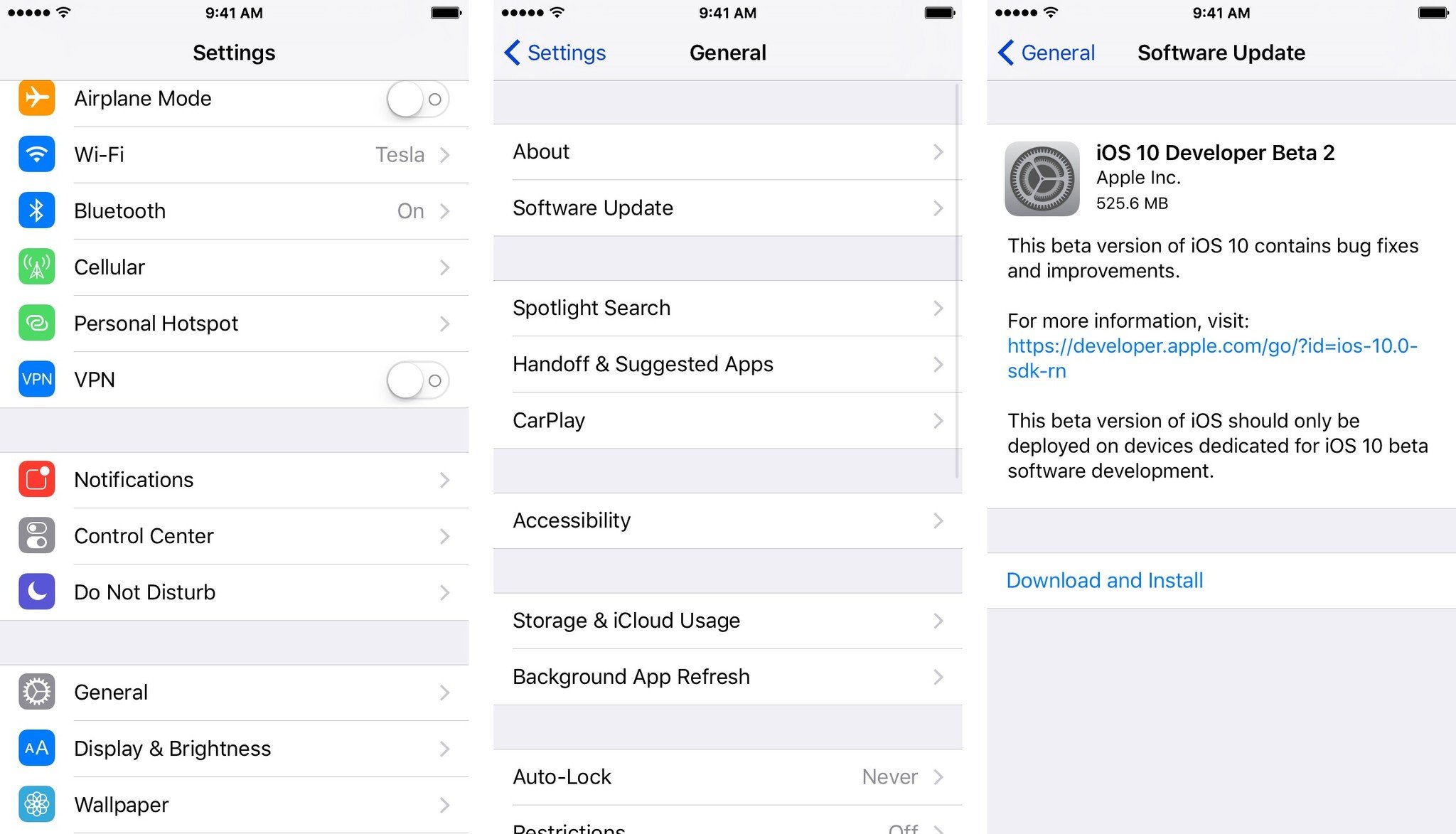
- Tap Agree to the Terms and Conditions.
- Tap Agree again to confirm.
- Now Your iPhone or iPad will reboot to install iOS 12 Beta 3. There will be a couple progress bars going across the screen. Sit tight, and let everything finish.
Video For ios 12 beta 3 download
Here is the Video Provided By Faheem Ali where you will Learn How To download iOS 12 Beta Profile ON your iPhone , iPad Very Simple an easy.
iOS 12 beta 3 hard reset
SomeHow if you don’t like the new iOS 12 beta’s then their is a way where you easily downgrade back to iOS 11 by simply just doing ios 12 beta 3 hard reset and get your self out from the iOS 12 trap.












